Are you an author? Do you have an email list yet?
An email list is essential if you’re looking to nurture your audience so you have people to read your book when you’re ready to release it. With an email list, you can share teasers of your book, get feedback from your readers, host giveaways, and so much more.
But we know you don’t want to spend all of your time trying to market and sell your books. You need that time to write! ✍🏻
That’s where ConvertKit’s visual automations come in. With visual automations, you can grow your list and boost book sales while you’re typing away on your next project.
Here are three ways you can use visual automations to grow your email list, nurture your readers, and sell more books.
P.S. If you’re brand new to visual automations, here’s an overview of how they work and what you can use them for.
3 ways to use visual automations as an author
To grow your email list
Automation Set-Up: Landing Page/Form > Welcome Sequence
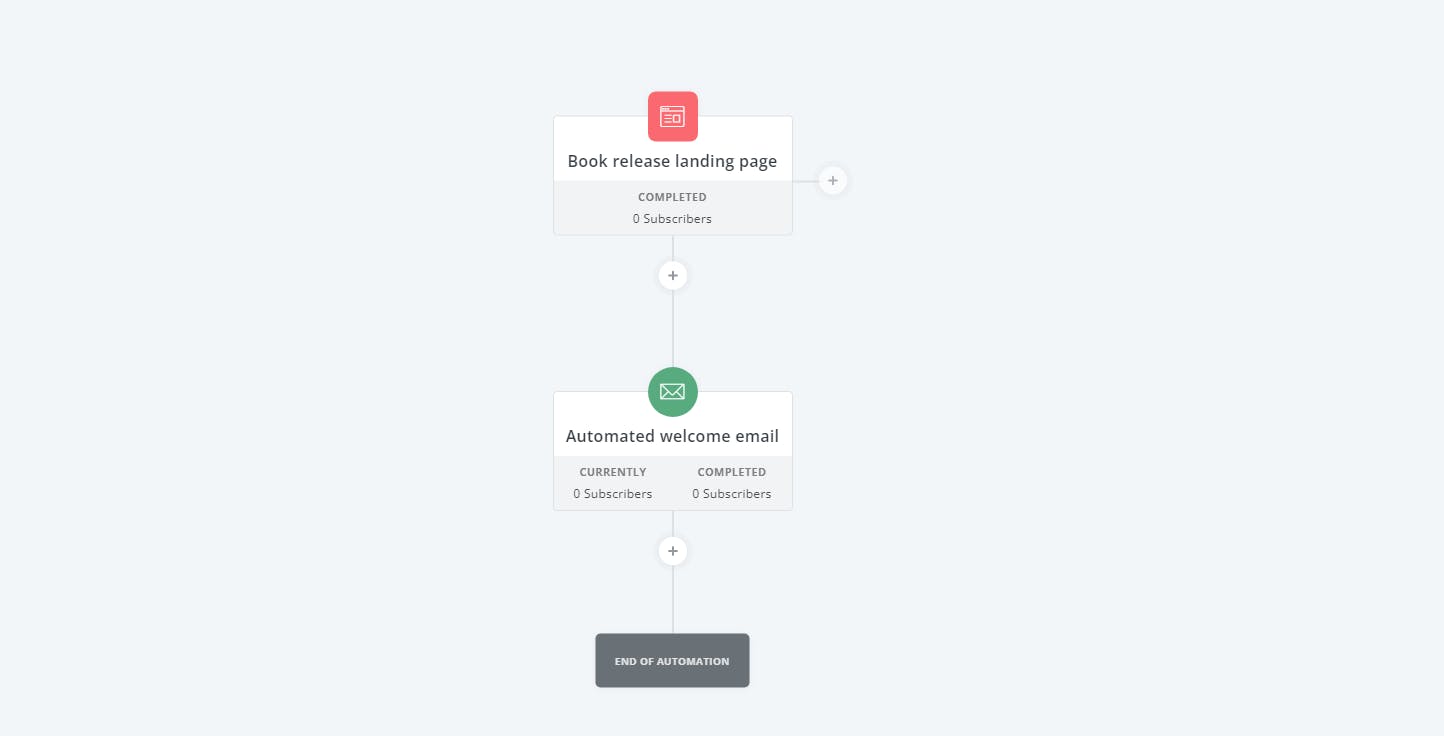
One of the best ways to get people to sign up to your email list is to use an incentive or lead magnet which can be set up through your landing page. This incentive can be set up using a landing page or a form.
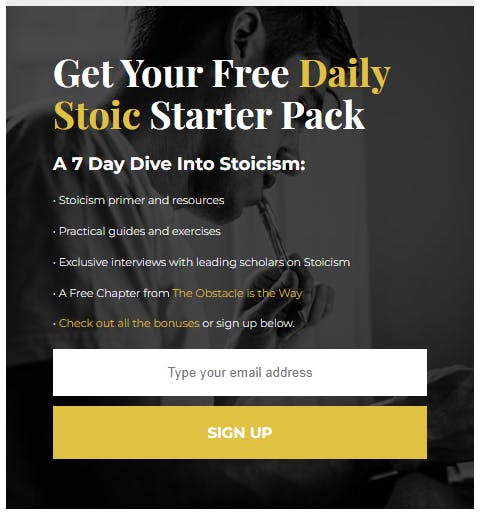
The Daily Stoic uses a ConvertKit form to offer a starter pack that includes a free chapter from the creator’s book, The Obstacle is the Way.
Next, you can send a welcome sequence to introduce yourself to your subscribers as soon as they sign up. You can include an introduction to who you are, what you’ve written, and what they can expect from being on your email list (i.e. Weekly newsletters? Monthly updates?).
To nurture your subscribers
Automation Set-Up: Welcome Sequence > Nurture Sequence
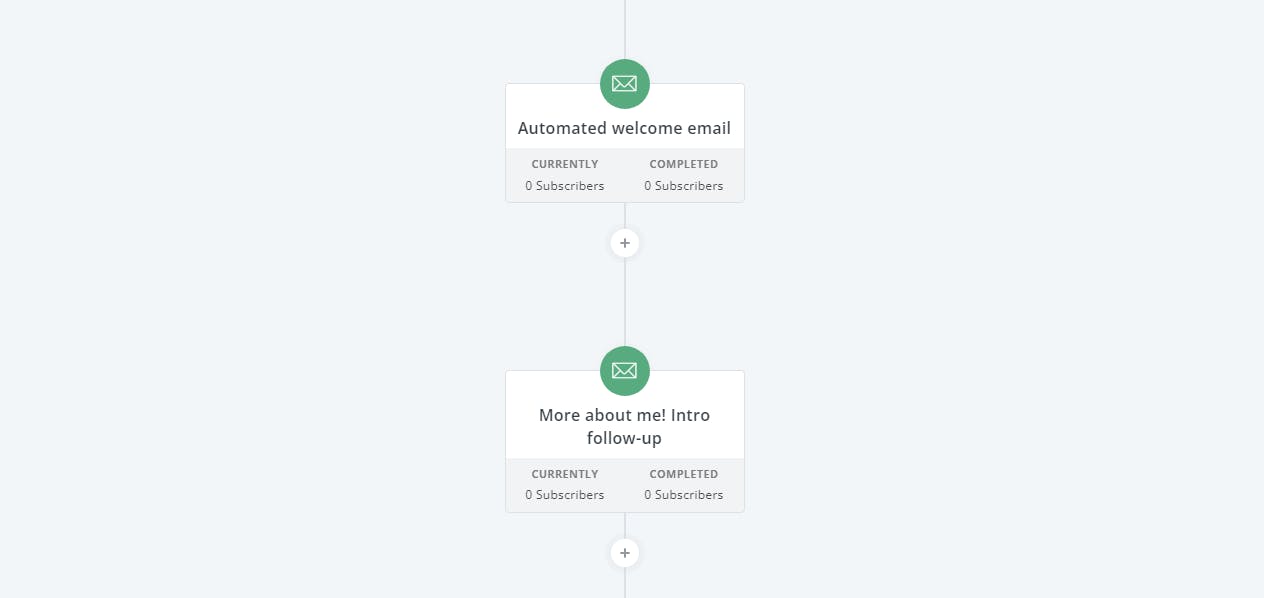
If you’re planning on sending a welcome sequence to your subscribers (see the previous section), sending a nurture sequence is the next best step.
You can use a nurture sequence to send them links to resources that will help them get to know you as an author. This could include blog posts you’ve written, popular social media posts you’ve created, interviews you’ve done, places you’ve been featured, etc.
This is also a great place to include a free gift to your subscribers 🎁 For example, you could offer a free chapter of your book or a discount for them to purchase your book.
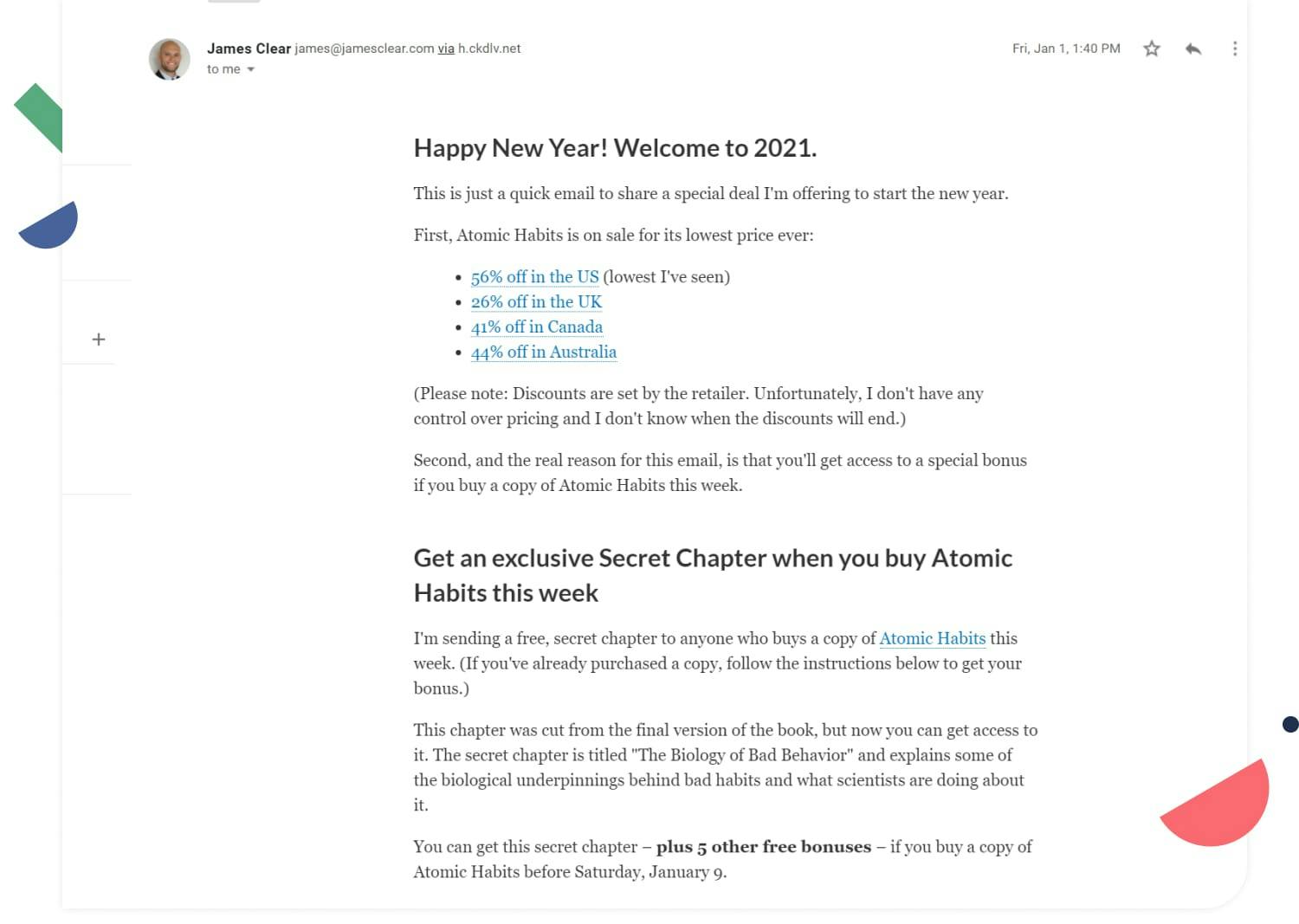
Author James Clear offers his email subscribers a secret chapter to promote his latest book.
To launch a new book
Automation Set-Up: Interest Tag > Pitch Sequence
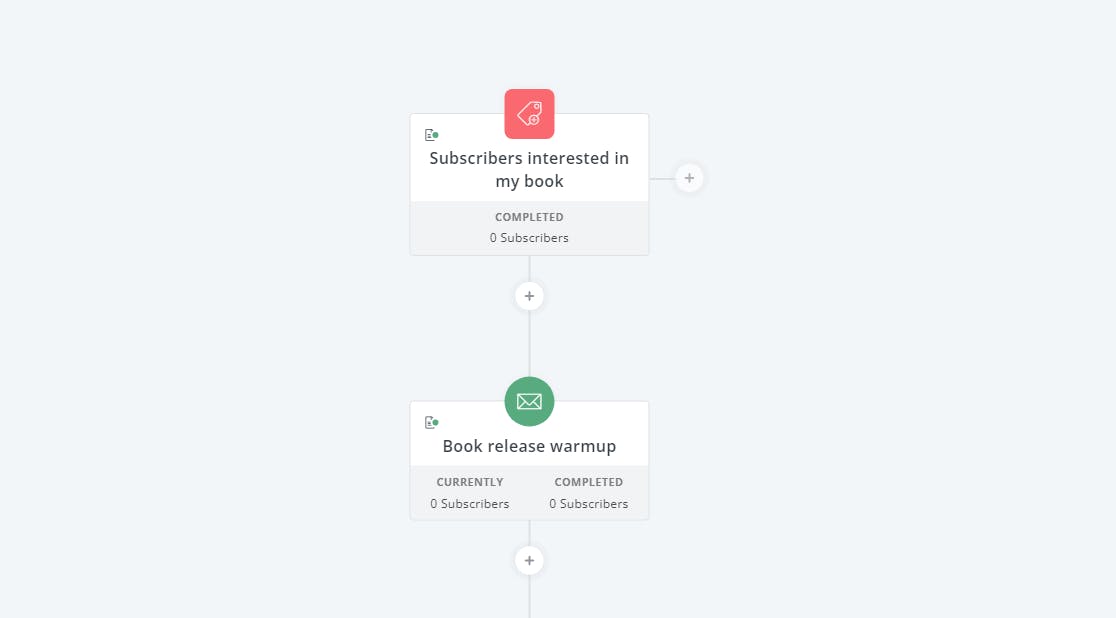
When it comes time to launch your book, you want to create as much buzz as you can. Here’s how:
- Start by sending a broadcast email to your subscribers letting them know your book is coming out.
- Within the broadcast, include a link to the pre-order page or website that gives them more information about the book
- When you add your link, select the option to tag subscribers who click on the link
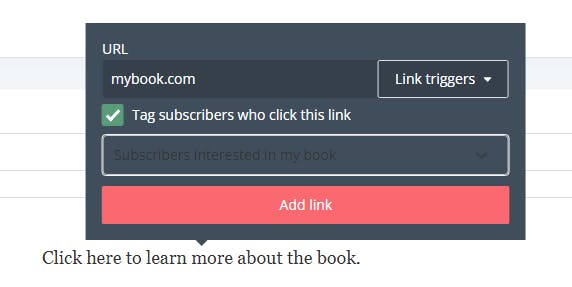
- Create a visual automation to send a pitch sequence to anyone who gets the ‘Subscribers interested in my book’ tag. You can grab the automation template here.
Your pitch sequence can give them more background on the book, what inspired you to write it, and how they can purchase it when it comes out. This is also a great place to offer an incentive, such as offering a limited discount code on the first 25 pre-orders of your book.
Looking for more templates? Here are 7 automations authors can use to connect with their fans and sell books.
How do you promote your books as an author?
Have you used visual automations to sell your books? How do you stay in touch with your readers? Share your thoughts & tips in the thread!
Want to learn how other authors use ConvertKit in their business? Check out these articles:

