Want to know one of the best ways to build excitement around your offers? A countdown!
Most people are bombarded with offers on a daily basis, so countdown timers are a great way to help your audience make a decision quickly (and get them excited about what’s to come!). For you, that means an increase in sales and audience retention - a win-win!
In ConvertKit, you can easily add a countdown timer to your landing page, form, product, or email (sequence or broadcast). Here’s a tutorial to walk you through the process.
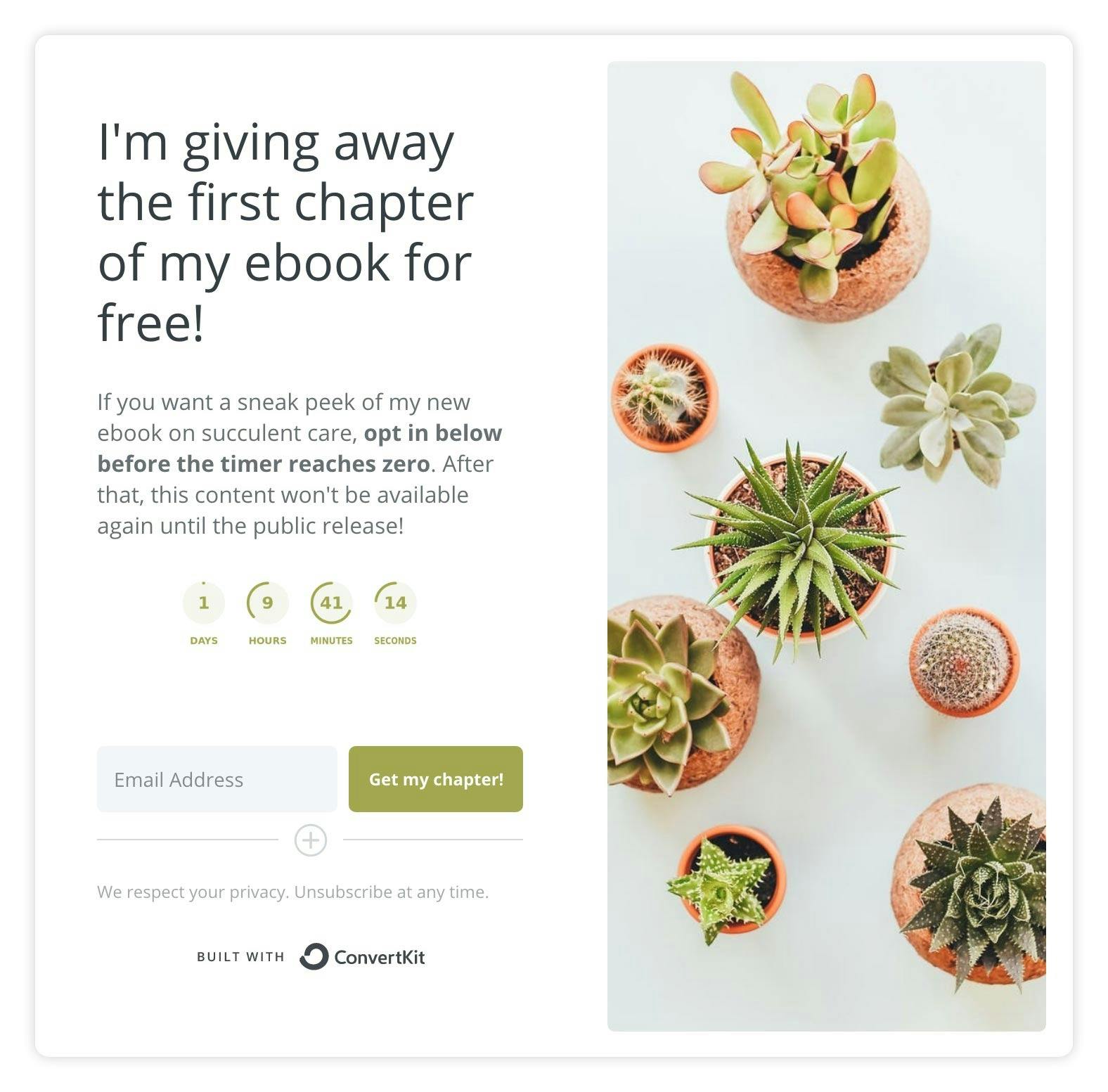
The timer lets you count down to a particular date - for example, a launch, the end of a discount, a special announcement, etc. Here you can indicate the end date and time for your promotion, and when that end-time is reached, the timer will automatically overlay a message of your choosing to indicate that it has expired.
Today, we’re going to cover five ways you can use a countdown timer to get your audience excited about what you have to offer!
5 ways to use a countdown timer
Launch a podcast, blog, or newsletter
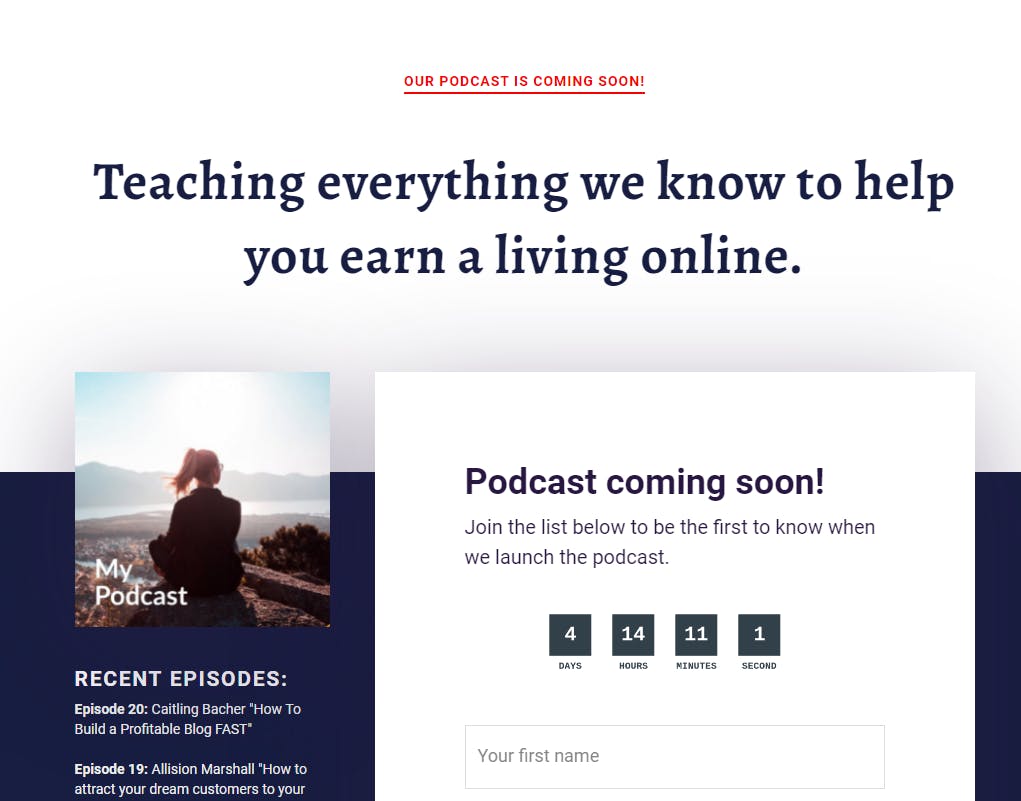
If you’ve been working behind the scenes on a new project, a countdown timer is a great way to get your audience excited about what’s to come. Decide on a launch date for your project and let your audience know you’ve got something special coming soon. You can add a countdown timer in your emails and create a landing page with a timer where they can sign up to get notified when your project launches.
New product launch
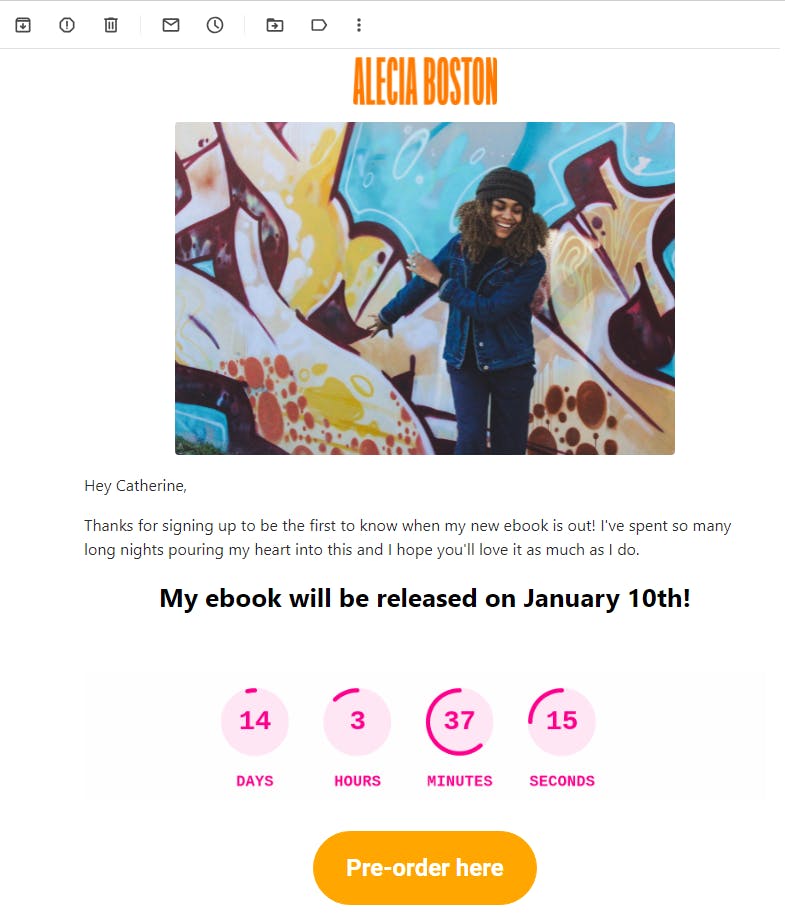
When it comes to launching a product (digital or physical), it’s best to let your audience know what’s coming. That way, they can get hyped up with you! One of the best ways to do this is to send out a pre-release email series. Create a few emails about your upcoming project and add a countdown timer to amp up the excitement!
P.S. If you’re a musician, here’s a video tutorial of how you can set up a countdown timer to promote your next song or album.
Host a challenge
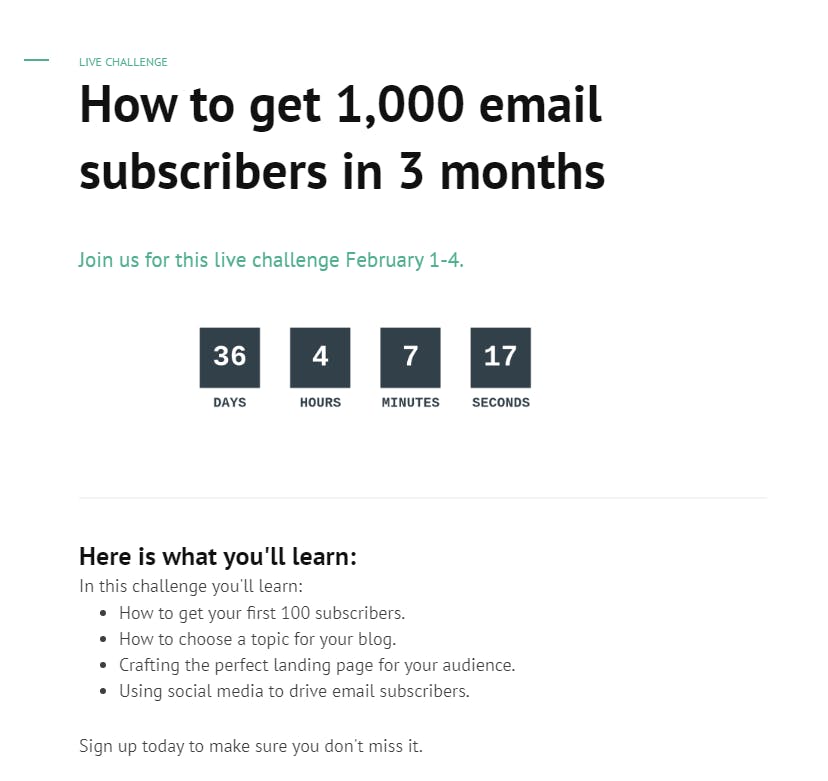
Hosting a live challenge is a great way to engage with your audience and grow your email list. If you’re hosting a week-long challenge, you could use a countdown timer on a landing page to let people know when the registration doors will open. Once they’re open, switch the countdown timer to indicate when the registration doors will close.
Offer a limited-time discount
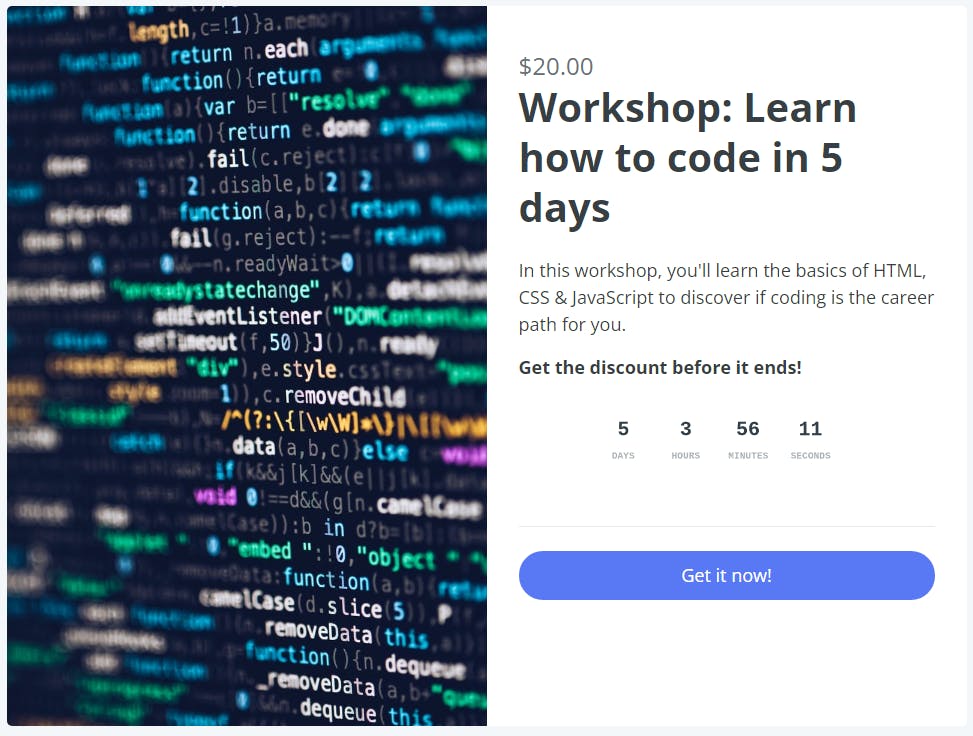
Countdown timers are incredibly helpful for adding a sense of urgency to a discount. You can add the countdown timer to the product itself, or send an email to your subscribers with a countdown timer letting them know exactly how much time is left to snag your deal.
Once the offer expires, they’ll see an image like this:
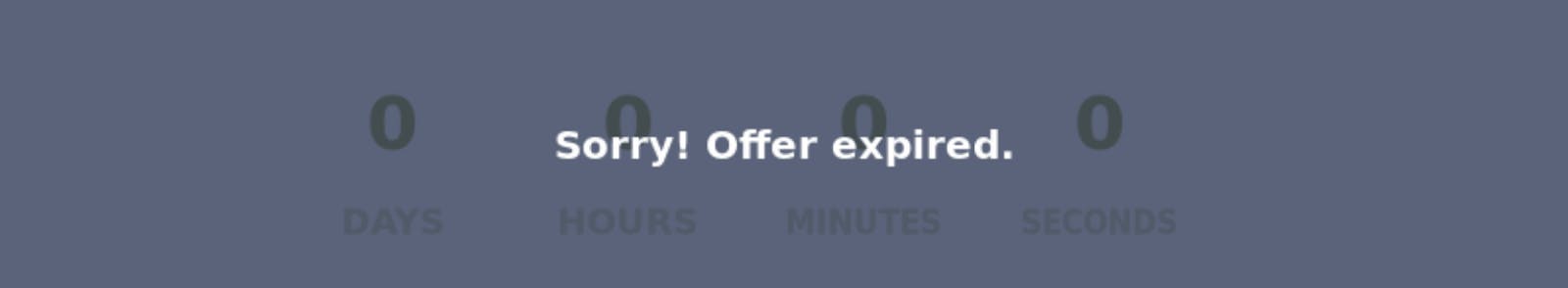
Check out this article on how to use discounts for your products.
Increase your rates
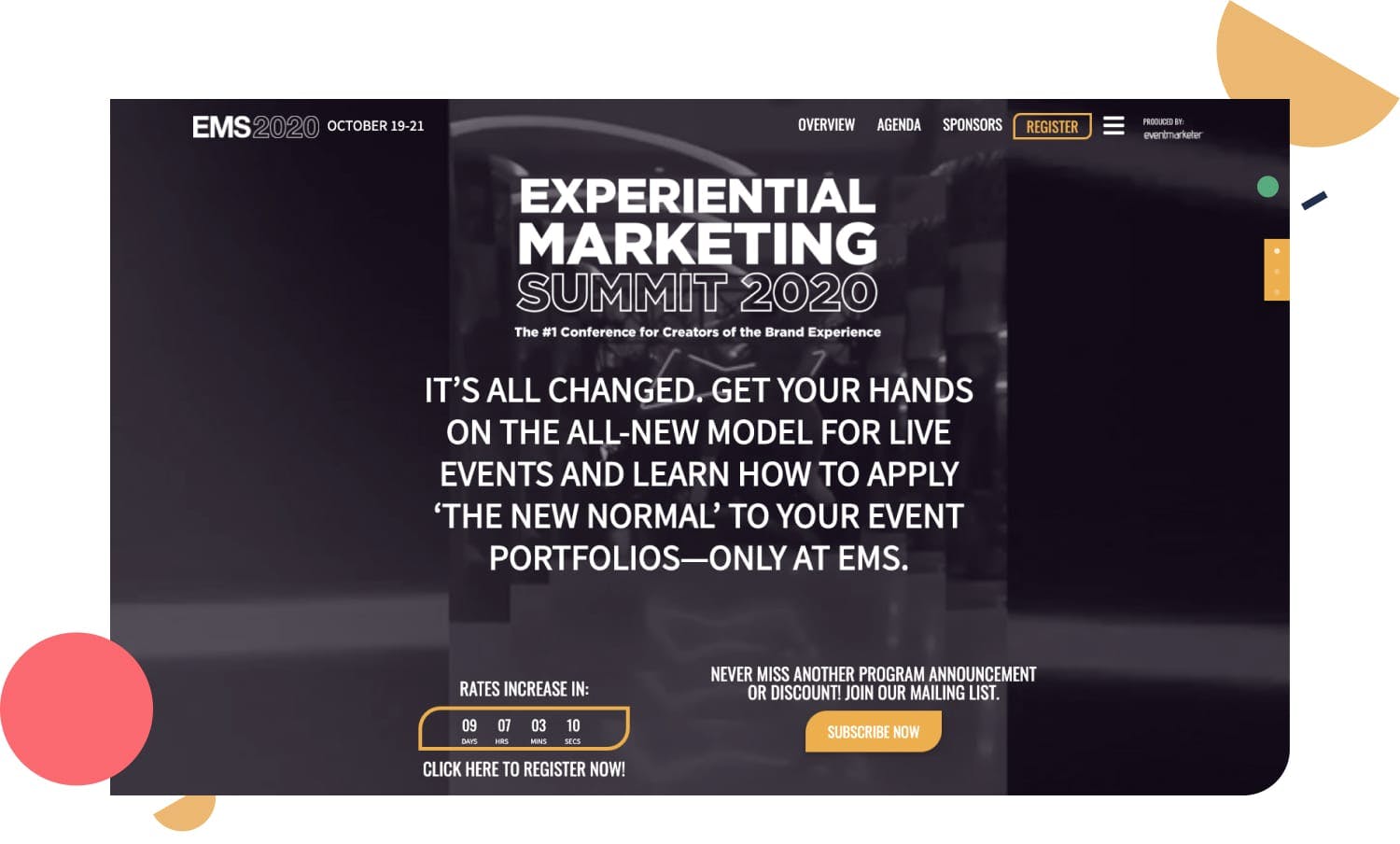
(Experiential Marketing Summit uses a countdown timer to let people know ticket rates are going to increase soon)
Another way to use a countdown timer is to let people know your rates are going to increase after the timer is up. This is an effective strategy if you’re hosting a live workshop, putting on an event, or offering 1:1 coaching services. You can add a sense of urgency so people who have been thinking about purchasing from you can make the decision quickly.
What are you counting down to?
Countdown timers are an effective way to get your audience motivated about your work, and we hope this post has given you plenty of ideas for adding a countdown timer to your landing pages and emails.
What ideas do YOU have for using this feature? Anything you'd like to share with the creators here in the community? Comment below!

