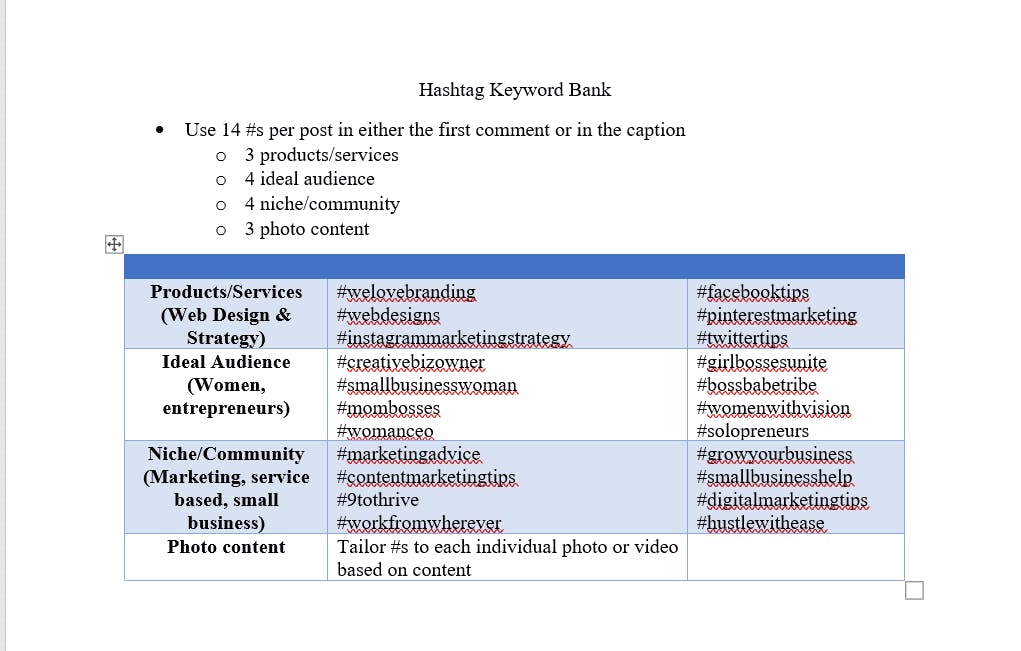How to Find Hashtags in your Niche on Instagram:
Ok so this isn't as easy as Pinterest but it can be done! First, it has to be done from Mobile. For some reason the feature highlighted below doesn't happen on desktop. Not sure about tablet, if anyone knows or can find out please comment so others can see.
But to find hashtags, search for a hashtag related to your niche on IG. (For this example I'm using life coaching). There's A LOT. Note everything with over 1K posts, those will be the ones with the best traffic, but try to use tags with over 100K posts sparingly, those are way too noisy (unless you can get into the top 9) so it's a bit of a waste for smaller/starting accounts.
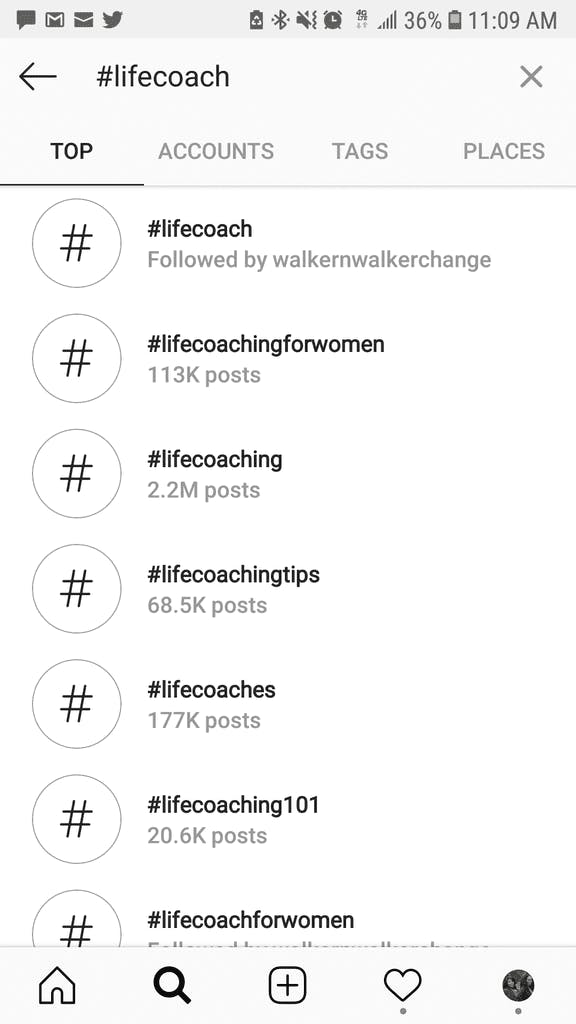
Click on a hashtag. At the top of the page, you should see related tags running under the follow button. Make note of those because they tend to be very popular as well.
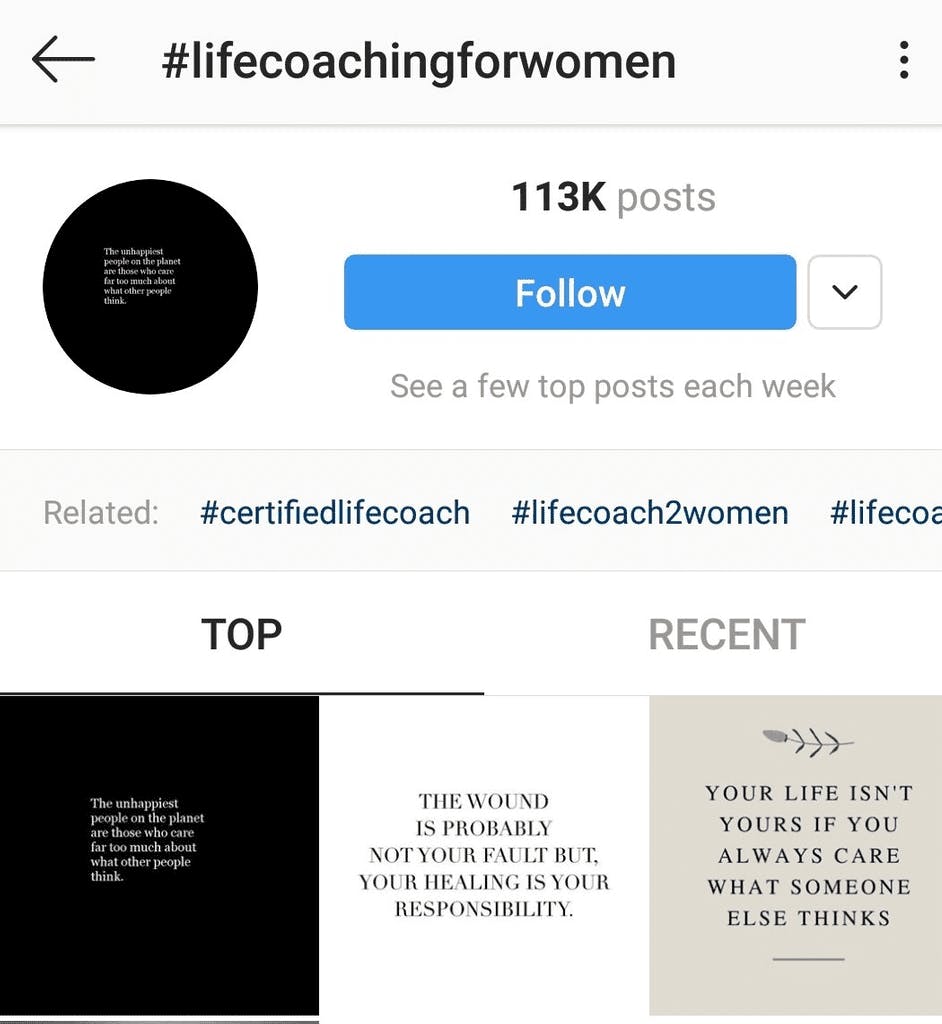
Then click on one of those, and make note of the related tags under THAT hashtag.
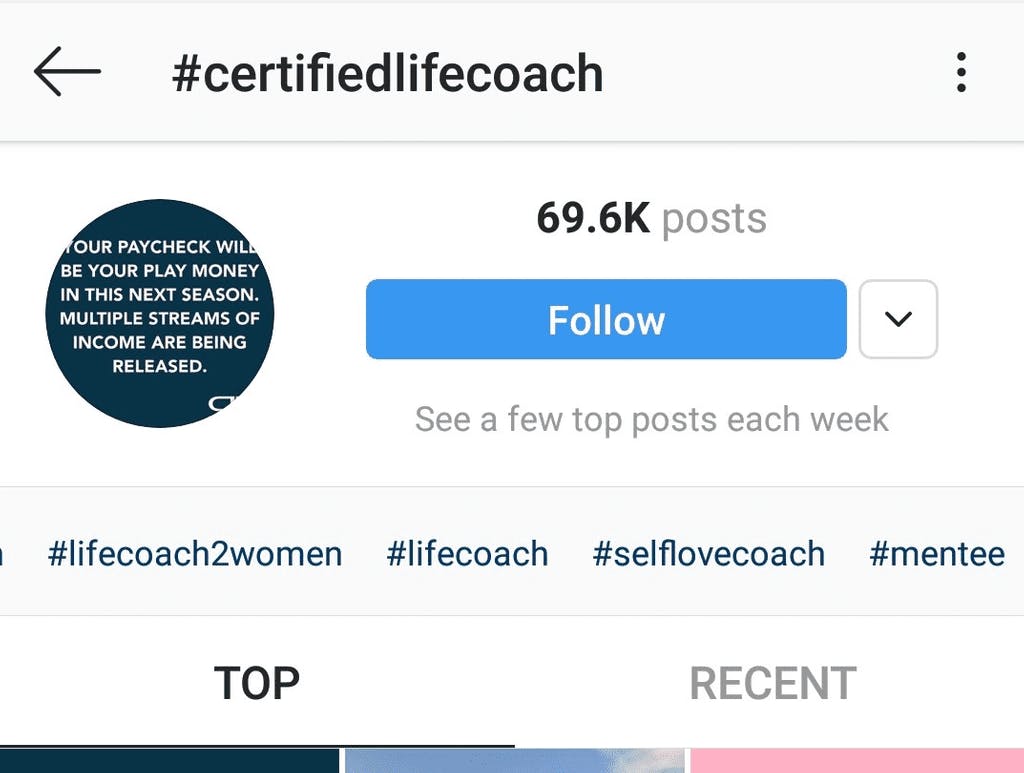
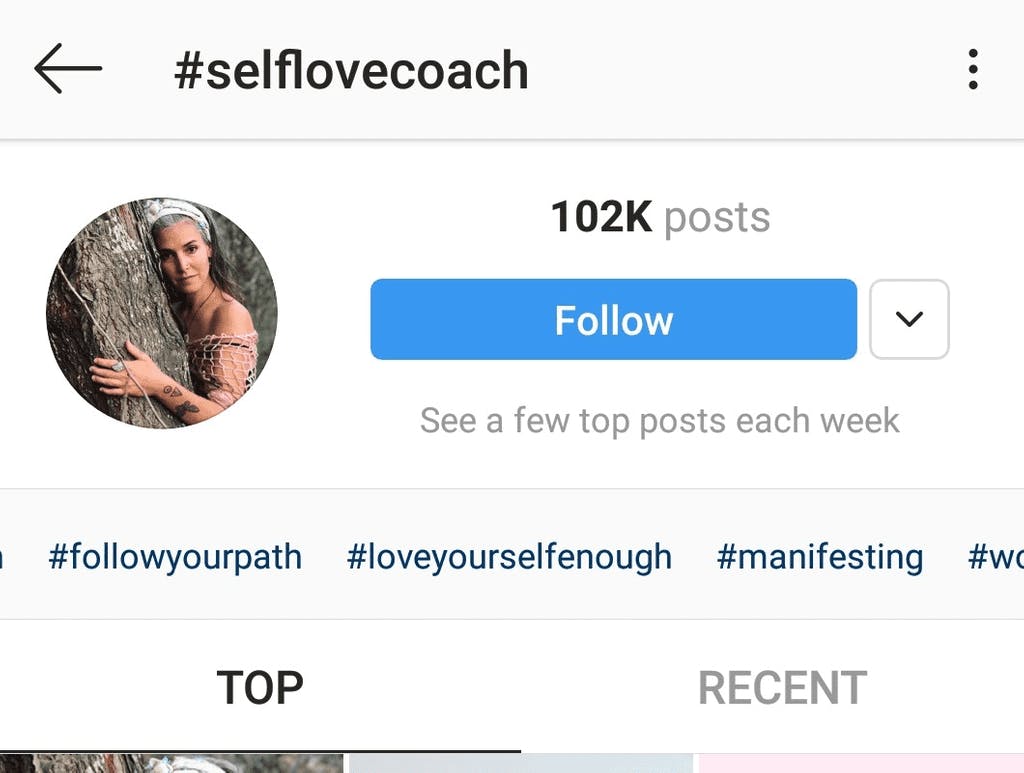
Doing this can turn into a bit of a rabbit hole, but at the end you can find hundreds of tags related to various aspects of your service/product niche, target audience, business community, or geographic location.
This last photo is the template I use to organize my IG hashtags for myself/clients.