Did you know you can set up a newsletter feed in ConvertKit without needing a website?
Newsletter feeds let you showcase your newsletter to potential subscribers so they can preview what it’s like to be on your email list.
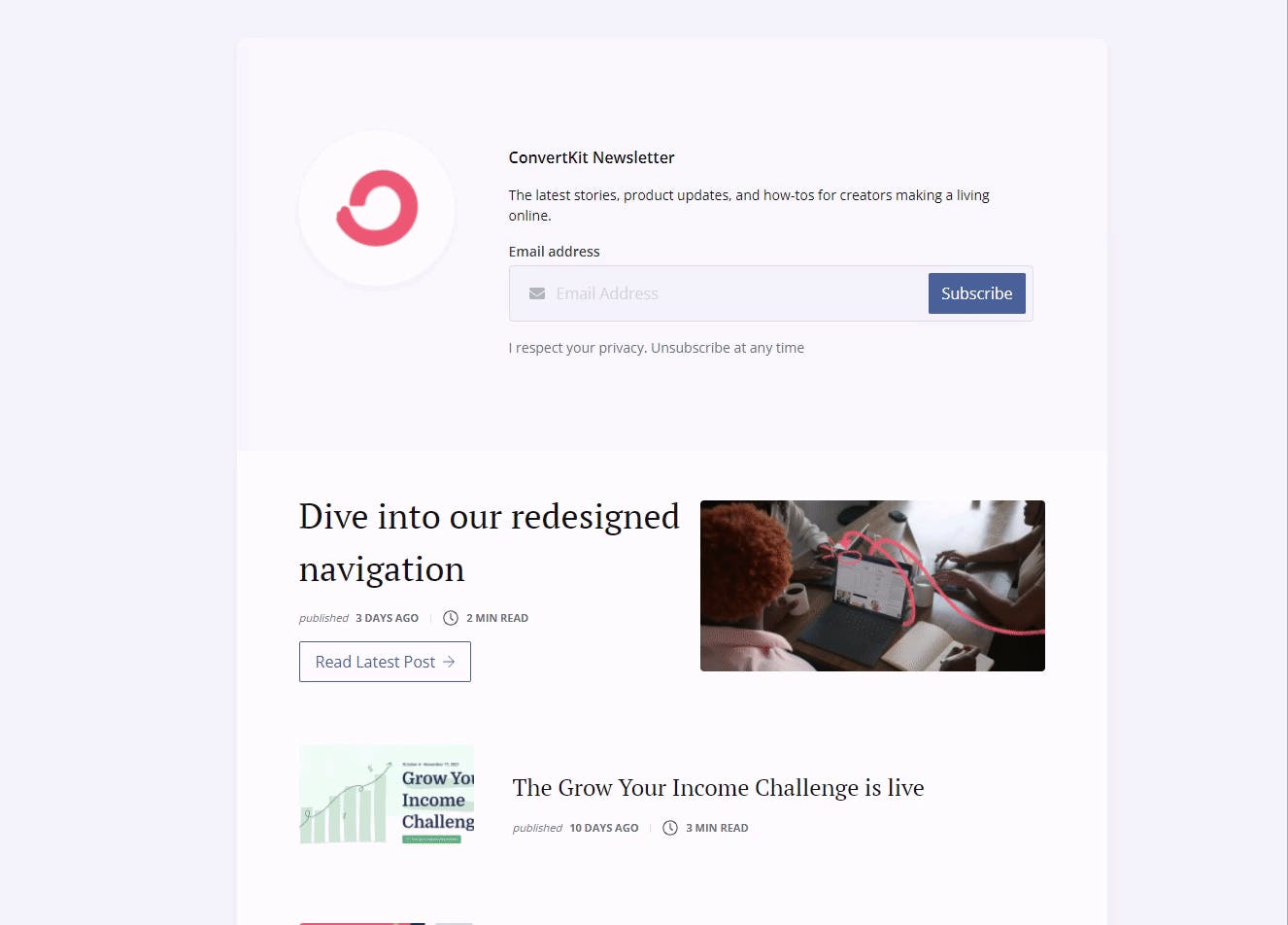
You can think of your newsletter feed as a mini-blog for your email content. Even if you don’t have a website, you can use this feature to get your work out there and build your email list.
We make it simple for you to host your newsletter feed, and you get to choose how much of your content you display to the public. You can even use newsletter feeds to host private content for paid customers only. Read more about paid posts here.
Here are some examples of newsletter feeds in action:
- Nathan Barry (CEO of ConvertKit)
- Barrett Brooks (Independent creator and former COO of ConvertKit)
- The Blissful Mind (My personal blog)
Setting up your newsletter feed is simple to set up in just a few minutes. Let’s walk through how to do this:
Setting up your newsletter feed
1. Customize your feed
Start by customizing your newsletter feed profile. To do this, visit this link: https://app.convertkit.com/profile.
Here you can add your name, profile picture, and a description of what your newsletter is about.
Be sure to also customize your domain name (your newsletter feed will have a URL similar to this: https://yourname.ck.page/posts)
P.S. If you’re just getting started with your newsletter and need some content ideas, check out this video.
2. Choose which posts to include on your feed
To add your content to your feed, check out our detailed tutorial here.
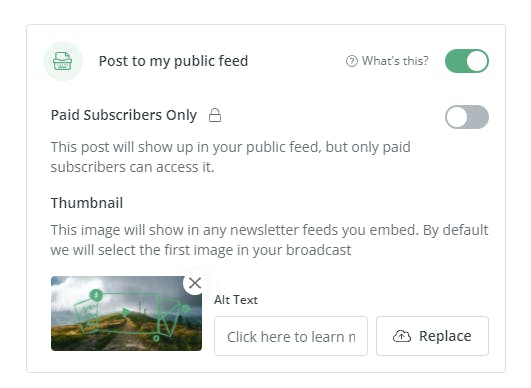
Once you’ve set your newsletter feed up, let’s share it with the world and get more subscribers!
Here are a few places to share your newsletter feed:
- Your social media bio
- An Instagram story with a link sticker letting people know your newsletter is dropping tomorrow
- Your newsletter landing page
- The bottom of your emails (encourage your subscribers to share your newsletter with their friends!)
You can also link to individual posts from your newsletter feed. This means you can share your latest newsletter posts just like you would a blog post.
3 ideas for using newsletter feeds
Here are some potential use cases where newsletter feeds work well:
1. Mini blog
If you’re looking for a way to showcase your writing without going the traditional blog route, use your newsletter feed as a mini-blog. You can link to your feed or individual posts on social media, community forums, or anywhere you’d usually share a link to your website.
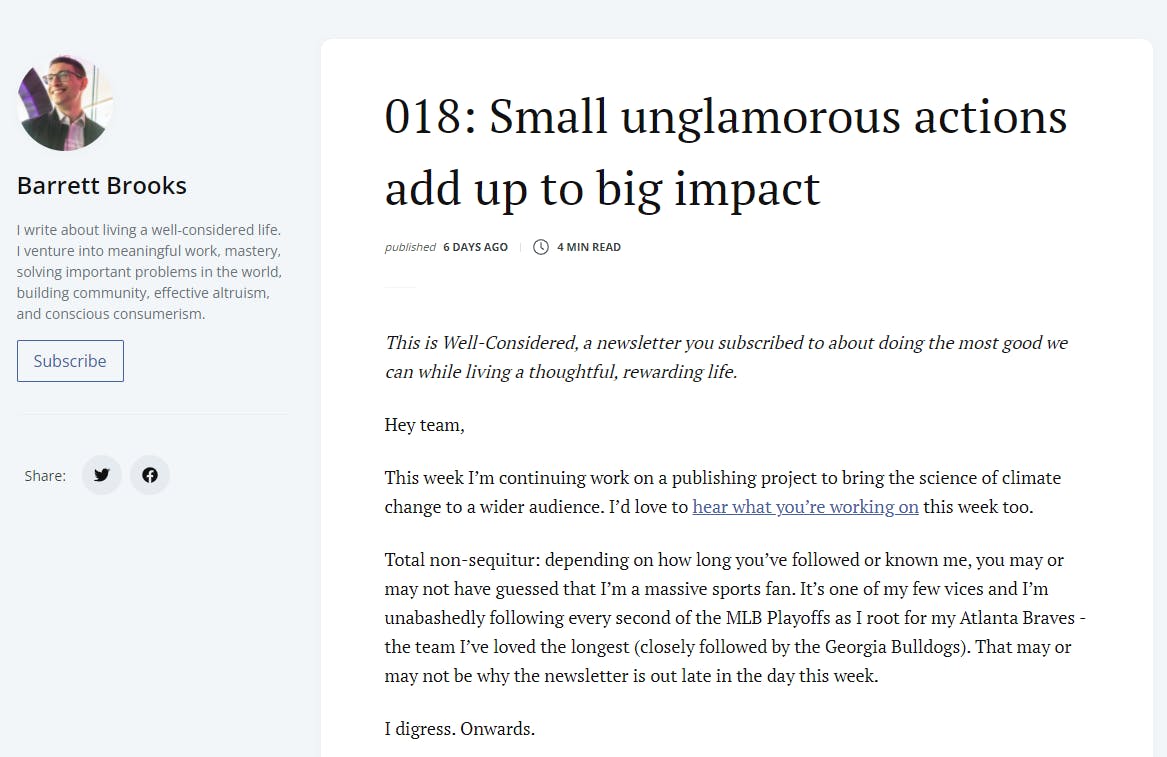
Here’s an example from Barrett Brooks’ newsletter feed.
2. Sneak peek
Once a month, you could share a link to your latest newsletter as a “sneak peek” to give people a preview of what to expect from your list. Instead of making all of your newsletters public, choose one to make public each month.
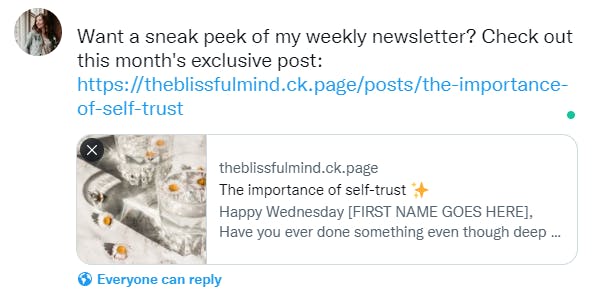
3. Paid content archive
Since your newsletter feed allows you to publish content for paid customers only, you can easily give your customers access to all previously sent emails. Do this by setting up an automation that automatically sends customers a welcome email after they subscribe. In this welcome email, you can include a link to the newsletter feed so they have instant access to all previously sent emails.
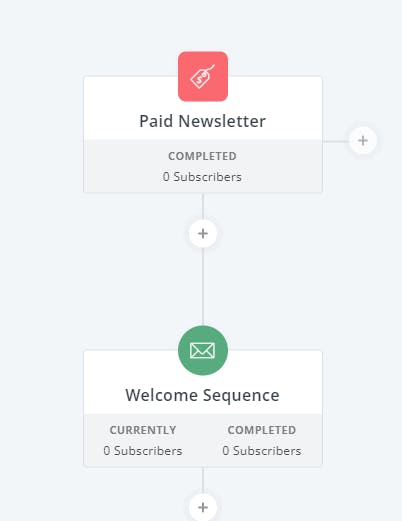
For more info about setting up paid posts, click here.
How will you use your newsletter feed?
Now that you have an idea of how newsletter feeds work, hopefully you’re inspired to create your own and start sharing it with the world.
How are you planning to use your newsletter feed? Comment down below and share your ideas! Bonus points if you share your feed link with us 🔗

