Subscription newsletters are quickly growing in popularity, and more and more creators are looking to create paid content of their own.
With creators earning money from their email list simply by providing exclusive content to their subscribers, it’s no wonder so many people are going down the subscription newsletter route.
And you can too with ConvertKit’s paid posts feature!
What are subscription newsletters?
A subscription newsletter is a type of product where subscribers pay a recurring subscription fee in exchange for exclusive content via email.
A paid newsletter can focus on a particular audience, topic, or industry, and it can include curated links, extra resources, or behind-the-scenes exclusives that people can’t find anywhere else.
Learn more in this video about how to create a paid newsletter.
Why start a paid newsletter?
Starting a paid newsletter is one of the fastest ways to turn your knowledge into sustainable revenue.
They’re also super easy to launch and maintain, even if you’re just creating on the side. With ConvertKit’s paid posts option, you can create your paid newsletter and get it up and running in a matter of minutes.
If you’re already running a free newsletter, this would be a great way to start making an income from your work!
What types of content can I send with my paid newsletter?
If you’re totally stumped for ideas when it comes to a paid newsletter, here are some examples based on your niche/industry:
For food/recipe creators:
- Send an exclusive recipe each week
- Create a printable meal plan for the week
For fitness creators:
- Send a monthly workout calendar
For video creators:
- Share an unlisted link to a YouTube video before it goes live to the general public
For lifestyle creators:
- Send a roundup of the best resources in your niche (Tim Ferris and James Clear do this with their popular newsletters)
- Do a deep-dive product review every month (e.g. an app, a book, a beauty product, etc) and share your thoughts and experience with it
For authors:
- Share your best writing tips
- Send secret snippets of unpublished writing
For musicians:
- Share exclusive covers or unreleased music
For photographers:
- Share an exclusive preset every month
Want more ideas? Check out our post with 10 unique paid newsletter formats.
Can you give me an example of a paid newsletter?
Absolutely! Let’s say you’re a health coach who sends out a weekly meal plan to your audience. Here’s how you can set up your paid newsletter:
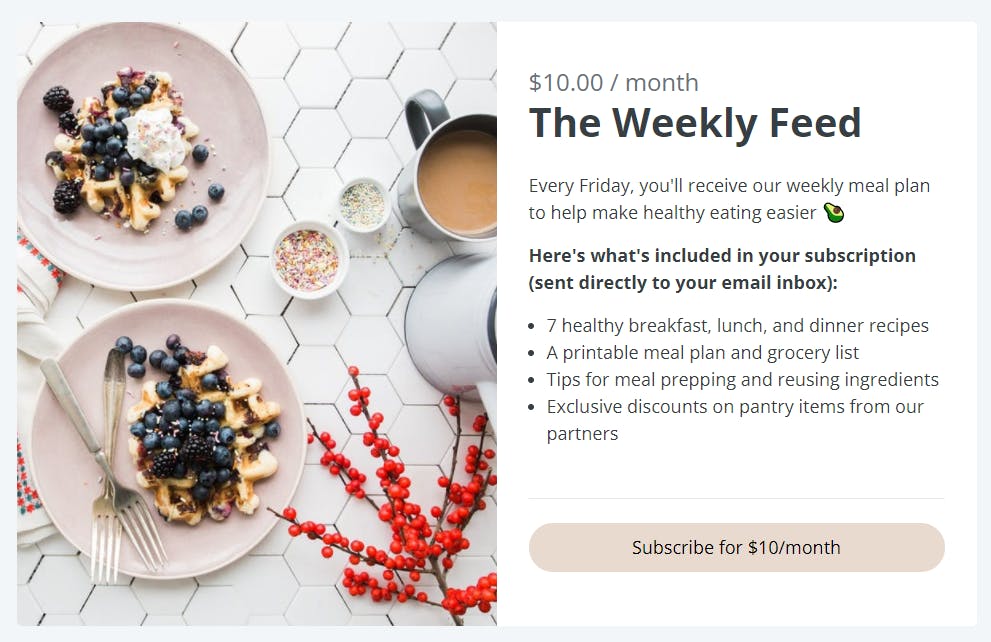
You’ll want to first identify what you’re going to send in your paid newsletter. For a health coach, you could send a weekly meal plan that makes healthy eating easier.
Next, you’ll want a catchy or memorable name for your newsletter so customers know what to look for in their inbox. For this example, we’re going to call the newsletter ‘The Weekly Feed’.
The next step is to decide how you will format your paid newsletter. For example, will it be mostly links, snippets, or long-form writing?
In this example, The Weekly Feed email will follow this format:
- Start with any personal/business updates
- Share a few tips for meal planning
- End with a link to a PDF file that includes the meal plan, recipes, calendar, and a grocery list for the week
You’ll also want to decide how often you’ll send your paid content. Will you be sending weekly, monthly, or quarterly? Is there a specific day and time you’ll send? The Weekly Feed email will go out every Friday at 12 pm PST.
Next up, you’ll want to price your paid newsletter. Not sure how much to charge? Check out this post for our best tips. The Weekly Feed will cost $10/month.
Last but not least, you’ll want to set your paid newsletter up in ConvertKit. Here’s a quick overview:
1. Create your paid newsletter as a product
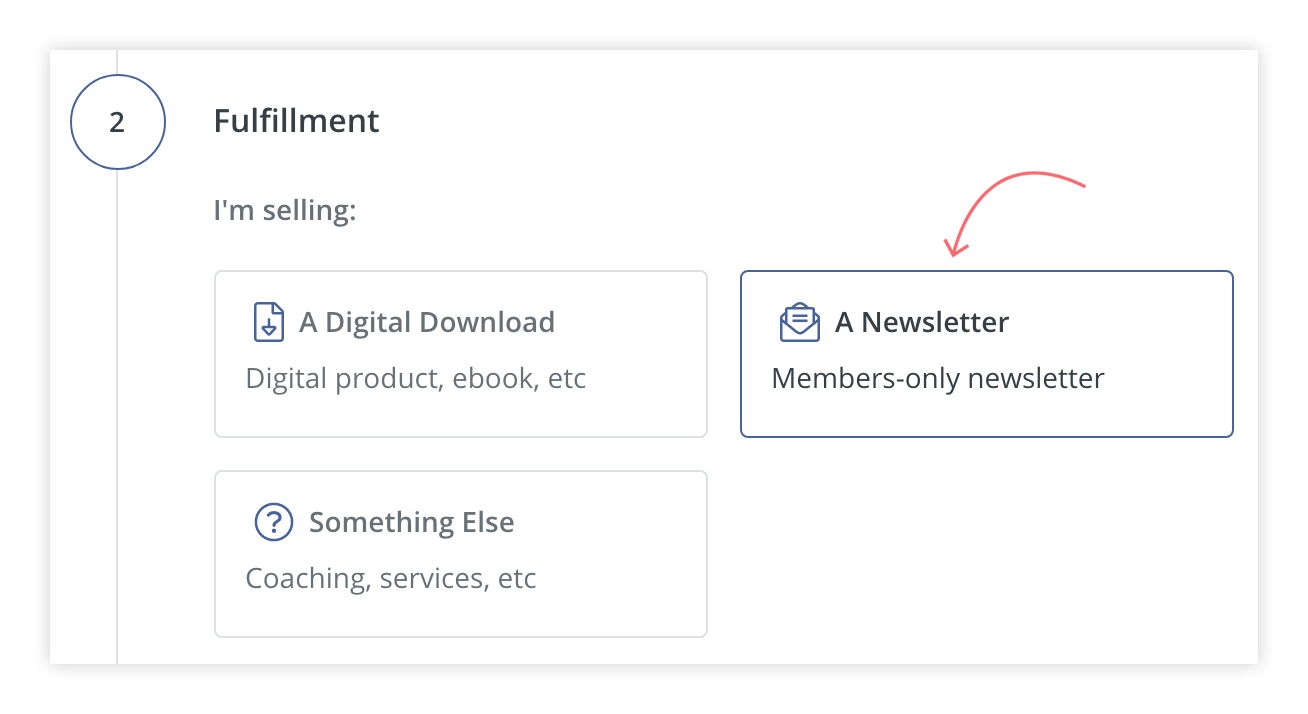
2. Set up your newsletter feed
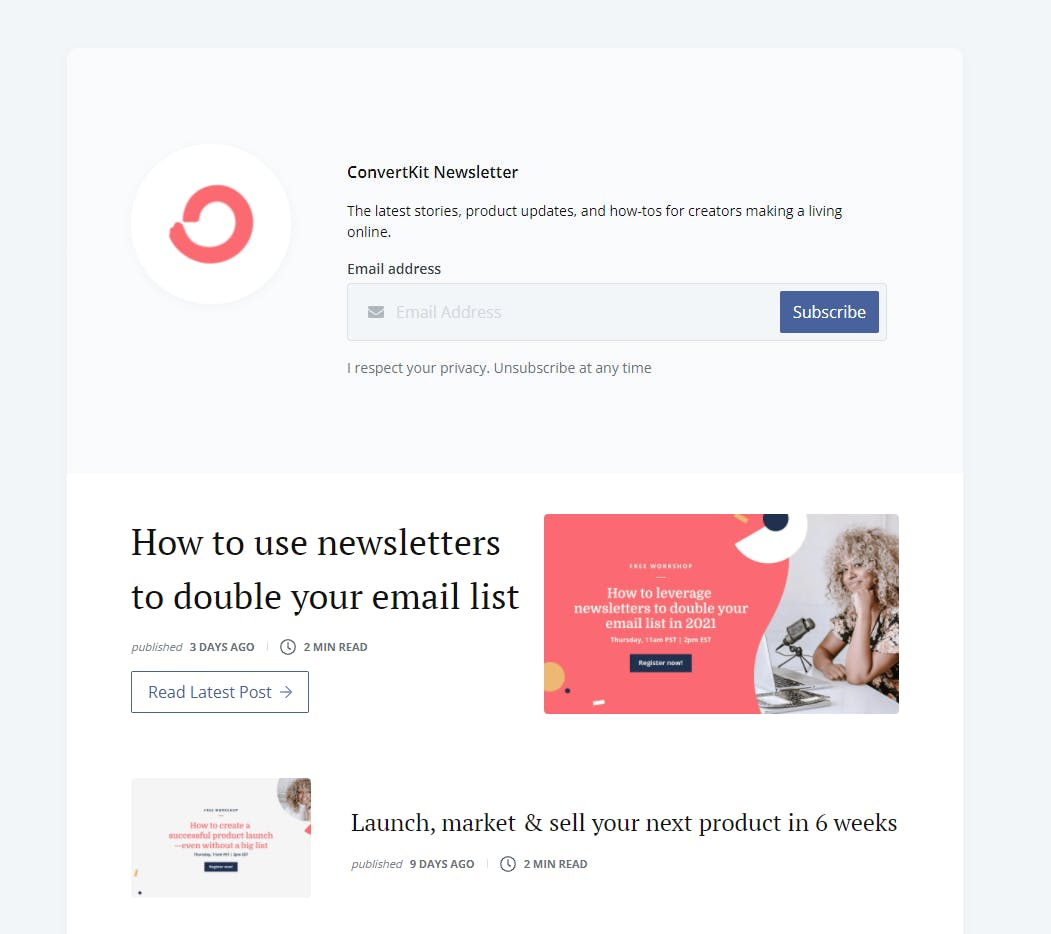
3. Create a broadcast with your paid newsletter content
4. Set your content for Paid Subscribers Only
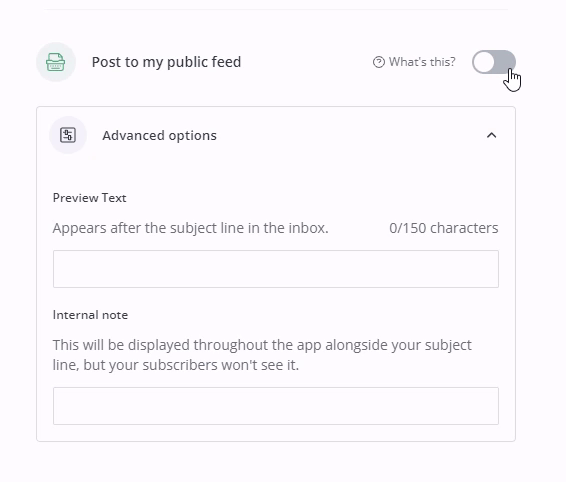
5. Share and promote your paid newsletter with everyone you know!
Find the full tutorial here.
What’s your paid newsletter idea?
We hope this post gives you some ideas for starting your own paid newsletter. If you’re interested in learning more, be sure to check out this video.
Are you planning on offering a paid newsletter? Do you currently run one? Tell us about it in the comments down below!
If you have any questions about how to use paid posts, don’t hesitate to ask!

